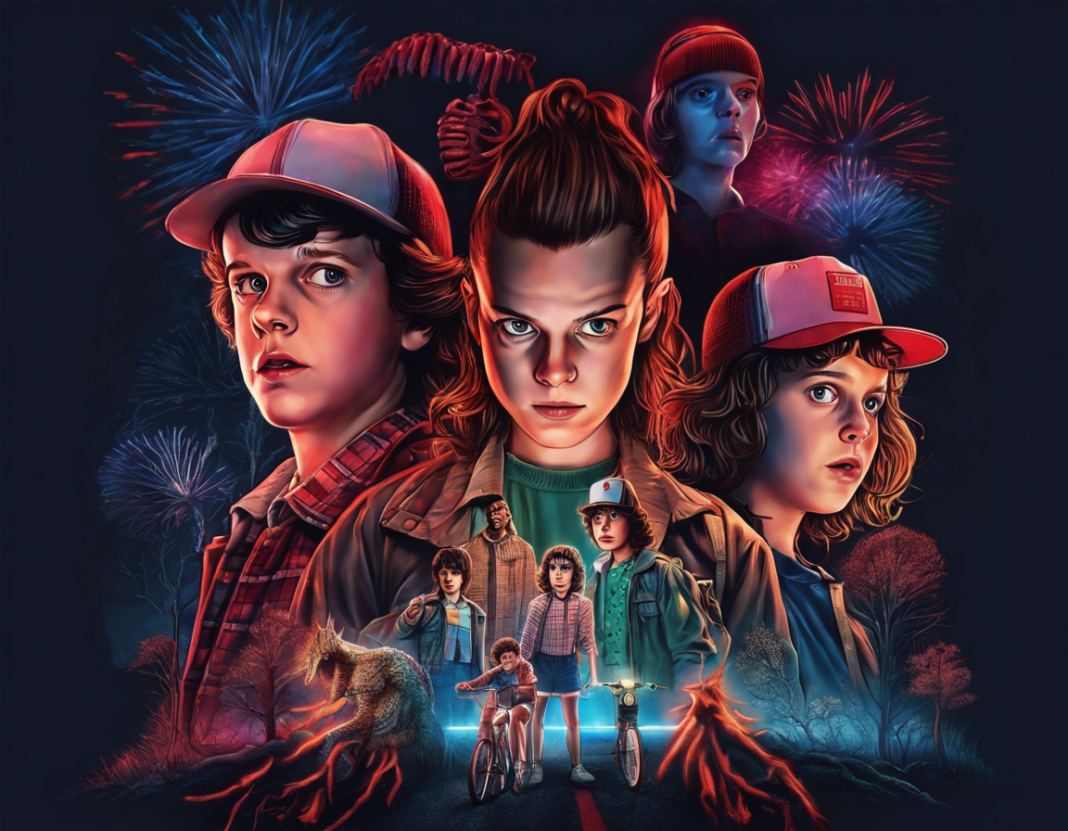Are you a fan of the hit Netflix series Stranger Things and looking for ways to download and watch your favorite episodes offline? Look no further! In this comprehensive guide, we will explore the ultimate downloading options available to binge-watch the adventures of Eleven, Mike, Dustin, Lucas, and the rest of the gang in the fictional town of Hawkins, Indiana.
Understanding Downloading Options
Before diving into the various Stranger Things download options, it’s essential to understand the platforms and services that provide offline viewing capabilities. Here are some key terms you should be familiar with:
Streaming Services
- Netflix: The streaming giant that is home to Stranger Things. Users with a subscription can download select titles for offline viewing.
Downloading Options
- Offline Viewing: The ability to download TV shows and movies onto your device for viewing without an internet connection.
- Temporary Downloads: Downloads that expire after a certain period and require revalidation to continue viewing.
Downloading from Netflix
1. Netflix App
The most straightforward way to download Stranger Things is through the official Netflix app. Here’s how you can do it:
– Open the Netflix app on your mobile device.
– Search for Stranger Things using the search bar.
– Select the episode or season you want to download.
– Look for the download icon (usually a downward-facing arrow) and tap on it.
2. Download Quality
Netflix offers two download quality options: Standard and High. While High provides better video quality, Standard takes up less storage space. Choose according to your preference and available storage on your device.
3. Storage Management
Keep an eye on your device’s storage as Stranger Things episodes can take up a significant amount of space. You can manage your downloads through the app’s settings to delete or clear space when needed.
Advanced Downloading Options
1. Netflix Smart Downloads
Netflix’s Smart Downloads feature automatically deletes an episode after you’ve watched it and downloads the next one, ensuring a seamless viewing experience. Enable this feature in the app settings.
2. External Downloading Tools
For advanced users, there are third-party tools available that allow you to download Netflix content for offline viewing on a PC or Mac. However, be cautious as these tools may violate Netflix’s terms of service.
Frequently Asked Questions (FAQs)
1. Can I download Stranger Things on my laptop?
Yes, you can download Stranger Things on your laptop using the Windows 10 Netflix app.
2. Are all seasons of Stranger Things available for download?
Yes, all seasons of Stranger Things are available for download on Netflix.
3. How long do downloaded episodes of Stranger Things stay on my device?
Downloaded episodes of Stranger Things typically expire after a certain period, ranging from 48 hours to 30 days, depending on Netflix’s licensing agreements.
4. Can I share downloaded Stranger Things episodes with others?
No, downloaded Stranger Things episodes are encrypted and can only be viewed through the account that downloaded them.
5. Why can’t I see the download option for Stranger Things on Netflix?
If you can’t see the download icon for Stranger Things, ensure that your Netflix app is updated to the latest version and that your device meets the necessary requirements for offline viewing.
Whether you’re planning a long flight or a road trip, having Stranger Things episodes downloaded on your device ensures that you won’t miss out on any Upside Down action. Follow these tips and tricks to enjoy your favorite show anytime, anywhere!